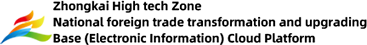Everything You Need to Know About Assembly in .NET

An Assembly in .NET serves as a fundamental building block for applications. It represents a compiled unit of code that the Common Language Runtime (CLR) can load and execute. Assemblies contain essential components such as metadata, manifest, and versioning information, ensuring seamless organization and execution of code. They also act as secure boundaries, safeguarding the integrity of the application. By simplifying deployment and managing dependencies, Assemblies play a pivotal role in the .NET ecosystem, enabling developers to create robust and maintainable software solutions.
Key Takeaways
Assemblies are the fundamental building blocks of .NET applications, encapsulating code and resources for efficient execution.
Understanding the components of an Assembly, such as manifest, metadata, and versioning, is crucial for maintaining code integrity and compatibility.
Private Assemblies are ideal for single applications, simplifying deployment by keeping application-specific code isolated.
Shared Assemblies promote code reuse across multiple applications, stored in the Global Assembly Cache (GAC) for easy access and management.
Best practices for using the GAC include strong naming, version management, and maintaining clear documentation to enhance security and maintainability.
Creating and referencing Assemblies in .NET projects enables developers to leverage existing functionality, promoting modularity and reducing redundancy.
Troubleshooting assembly-related issues involves checking references, resolving version conflicts, and using diagnostic tools to ensure smooth application performance.
Understanding Assemblies in .NET

What is an Assembly?
An Assembly in .NET represents a compiled unit of code that the Common Language Runtime (CLR) can execute. It serves as the fundamental building block of .NET applications, ensuring that code is organized, secure, and reusable. Developers use Assemblies to encapsulate functionality, making it easier to manage dependencies and maintain software projects.
Assemblies can exist as either executable files (EXE) or dynamic link libraries (DLL). Each Assembly contains metadata that describes its contents, including types, members, and references. This metadata ensures type safety and supports versioning, which helps developers avoid conflicts when updating or sharing code. Assemblies also act as logical units, allowing developers to compile multiple source code files into a single cohesive unit.
In multi-file Assemblies, one master module contains the manifest, while other modules serve as non-manifest components. This structure enables larger projects to be divided into smaller, manageable parts, facilitating collaboration among multiple developers. By combining these modules, developers can create a single Assembly that integrates seamlessly into the .NET ecosystem.
Components of an Assembly
Assemblies consist of several key components that work together to provide functionality and maintainability. These components ensure that Assemblies operate efficiently within the .NET framework.
Manifest, Metadata, and Versioning
The manifest serves as the backbone of an Assembly. It contains essential information about the Assembly, such as its name, version number, culture, and list of referenced Assemblies. This information allows the CLR to locate and load the Assembly correctly.
Metadata describes the types and members defined within the Assembly. It includes details about classes, methods, properties, and other elements, enabling the CLR to enforce type safety. Metadata also facilitates reflection, allowing developers to inspect and manipulate code at runtime.
Versioning plays a critical role in maintaining compatibility between Assemblies. By specifying version numbers in the manifest, developers can ensure that applications use the correct version of an Assembly. This prevents issues caused by mismatched dependencies and simplifies the process of updating software.
Types and Resources within an Assembly
Assemblies contain types, which define the structure and behavior of objects in .NET applications. These types include classes, interfaces, enums, and structs. By organizing types within an Assembly, developers can create modular and reusable code.
In addition to types, Assemblies may include resources, such as images, strings, and other non-code assets. These resources support localization and enhance the functionality of applications. For example, an Assembly might include language-specific strings to provide a localized user experience.
By combining these components, Assemblies enable developers to build robust and maintainable software solutions. They provide a structured approach to organizing code, ensuring that applications remain efficient and scalable.
Types of Assemblies in .NET
Assemblies in .NET can be categorized based on their usage and scope. Understanding these types helps developers manage dependencies and optimize application performance.
Private Assemblies
Private Assemblies are designed for use by a single application. They reside in the application's directory or a subdirectory within it. These assemblies encapsulate application-specific code and resources, ensuring that they remain isolated from other applications.
When an application is compiled, all its code files and resources are bundled into a single assembly. This assembly is then stored in the application's directory. The .NET runtime automatically loads the private assembly when the application starts, eliminating the need for additional configuration or installation steps.
Private Assemblies offer simplicity in deployment. Developers can copy the assembly along with the application files to the target environment without worrying about conflicts with other applications. This makes them ideal for scenarios where code sharing is unnecessary.
Shared Assemblies
Shared Assemblies are intended for use by multiple applications. These assemblies are typically stored in the Global Assembly Cache (GAC), a centralized repository located in the Windows directory. Shared Assemblies contain reusable code and resources that can be accessed by various applications, promoting consistency and reducing redundancy.
To create a shared assembly, developers use the strong name tool (sn.exe). This tool applies a digital signature to the assembly, ensuring its authenticity and integrity. Once signed, the assembly is registered in the GAC using the gacutil.exe tool. Unlike private assemblies, shared assemblies require specific installation and configuration steps. They cannot simply be copied to an application's directory.
The use of shared assemblies streamlines development in environments where multiple applications rely on the same functionality. By centralizing shared resources, developers can reduce maintenance efforts and ensure compatibility across applications.
Other Assembly Types
Process Assemblies
Process Assemblies are designed to execute specific tasks within a process. These assemblies often include executable files (EXE) that define the entry point for an application. Process Assemblies play a critical role in managing workflows and executing operations within the .NET framework.
Library Assemblies
Library Assemblies provide reusable functionality in the form of dynamic link libraries (DLL). These assemblies do not have an entry point but instead offer a collection of methods, classes, and resources that other applications can reference. Library Assemblies enhance modularity and encourage code reuse, making them a cornerstone of efficient software development.
By categorizing assemblies into these types, .NET provides developers with the flexibility to structure their applications effectively. Each type serves a unique purpose, enabling developers to choose the most suitable approach for their specific requirements.
The Global Assembly Cache (GAC)
The Global Assembly Cache (GAC) serves as a centralized repository for shared assemblies in the .NET framework. It ensures that multiple applications on the same machine can access shared assemblies without redundancy. By storing assemblies in the GAC, developers can streamline application performance and maintain consistency across projects.
What is the GAC?
The GAC is a system folder specifically designed to store shared assemblies. It acts as a standard location where the .NET runtime searches for assemblies during application execution. Assemblies stored in the GAC are accessible to all applications running on the same machine, making it an essential component for managing shared resources.
To qualify for storage in the GAC, an assembly must have a strong name. A strong name includes a unique identity composed of the assembly's name, version, culture, and a public key token. This ensures that the assembly remains secure and prevents unauthorized modifications. For example, many core .NET Framework assemblies, such as System.Web.dll, reside in the GAC to provide consistent functionality across applications.
The GAC also supports versioning, allowing multiple versions of the same assembly to coexist. This feature enables applications to use specific versions of an assembly without conflicts, ensuring compatibility and stability.
Working with the GAC
Registering Assemblies in the GAC
Developers use the Global Assembly Cache tool (Gacutil.exe) to manage assemblies in the GAC. This tool facilitates the installation and removal of assemblies, ensuring that they are properly registered for use by applications. To register an assembly, developers execute the following command:
gacutil -i AssemblyName.dll
This command installs the specified assembly into the GAC, making it available for all applications on the machine. Before registering an assembly, developers must generate a strong name using the Strong Name tool (sn.exe). The strong name guarantees the assembly's authenticity and integrity.
For example, if a company develops a library used by multiple applications, they can store it in the GAC. This eliminates the need to include the library in each application's directory, reducing redundancy and simplifying deployment.
Best Practices for Using the GAC
To maximize the benefits of the GAC, developers should follow these best practices:
Use the GAC for Shared Assemblies Only: Store assemblies in the GAC only when they are shared across multiple applications. Avoid using the GAC for private assemblies to prevent unnecessary complexity.
Version Management: Assign clear and consistent version numbers to assemblies. This practice ensures that applications load the correct version and minimizes compatibility issues.
Strong Naming: Always generate a strong name for assemblies before adding them to the GAC. This step enhances security and prevents unauthorized modifications.
Avoid Overuse: Limit the number of assemblies stored in the GAC. Excessive use can lead to clutter and make it difficult to manage dependencies.
Documentation: Maintain detailed documentation for assemblies stored in the GAC. Include information about their purpose, version history, and dependencies to facilitate maintenance and troubleshooting.
By adhering to these practices, developers can effectively utilize the GAC to manage shared assemblies. The GAC not only simplifies resource sharing but also enhances application performance and maintainability.
Practical Implementation of Assemblies
Creating an Assembly in .NET
Developers can create an assembly in .NET by following a straightforward process. This involves compiling source code into a compiled unit that the Common Language Runtime (CLR) can execute. Below is a step-by-step guide to creating an assembly:
Write the Source Code: Begin by writing the code in a .NET-supported language, such as C#. For example, create a simple class library with a method that performs a specific task:
using System; namespace SampleLibrary { public class Calculator { public int Add(int a, int b) { return a + b; } } }Compile the Code: Use the .NET compiler to compile the source code into an assembly. In Visual Studio, select "Build" from the menu and choose "Build Solution." This action generates a
.dllfile for a class library or an.exefile for an executable project.Verify the Assembly: After compilation, verify the assembly's contents. Use tools like ILDASM (Intermediate Language Disassembler) to inspect the metadata and manifest. This ensures that the assembly contains the expected types and resources.
Test the Assembly: Create a separate project to test the functionality of the assembly. Reference the compiled
.dllfile and call its methods to confirm that it works as intended.
By following these steps, developers can create a functional assembly that integrates seamlessly into .NET applications.
Using Assemblies in Projects
Assemblies play a critical role in .NET projects by enabling code reuse and modularity. Developers must understand how to reference and troubleshoot assemblies effectively.
Referencing Assemblies in .NET Applications
To use an assembly in a project, developers must reference it. This process involves adding the assembly to the project and ensuring that the application can locate it during runtime. Follow these steps to reference an assembly:
Add a Reference: In Visual Studio, right-click the project in the Solution Explorer and select "Add Reference." Browse to the location of the assembly file (
.dll) and add it to the project.Import the Namespace: Use the
usingdirective to import the namespace defined in the assembly. For example:using SampleLibrary;Call the Methods: Create an instance of the class defined in the assembly and call its methods. For example:
Calculator calc = new Calculator(); int result = calc.Add(5, 10); Console.WriteLine(result);
By referencing assemblies, developers can leverage pre-built functionality and reduce redundant code.
Debugging and Troubleshooting Assembly-Related Issues
Assembly-related issues can arise during development, deployment, or runtime. Developers must identify and resolve these problems to ensure smooth application performance. Common issues include missing references, version conflicts, and incorrect assembly locations.
Check for Missing References: Ensure that all required assemblies are referenced in the project. Missing references often result in compilation errors.
Resolve Version Conflicts: Verify that the application uses the correct version of the assembly. Use binding redirects in the
app.configorweb.configfile to resolve version mismatches.Verify Assembly Location: Confirm that the assembly resides in the expected location. For private assemblies, ensure they are in the application's directory. For shared assemblies, check that they are registered in the Global Assembly Cache (GAC).
Use Diagnostic Tools: Utilize tools like Fusion Log Viewer to diagnose assembly loading issues. This tool provides detailed logs that help identify the root cause of the problem.
By addressing these issues systematically, developers can ensure that assemblies function as intended within their projects.
Assemblies serve as the cornerstone of the .NET framework, acting as the primary unit for deployment, security, and version control. They enable developers to organize code logically, manage dependencies effectively, and ensure seamless execution within the Common Language Runtime (CLR). Mastering assemblies empowers developers to build scalable, maintainable, and efficient applications. For those eager to deepen their understanding, explore resources like Microsoft's official documentation or advanced guides on assembly management and optimization.
See Also
Introducing Huizhou Zhongkai's Innovative Electronic Cloud Solution
Discovering Zhongkai's Unexpected Advantages for Mobile Manufacturing
Revealing Zhongkai High-tech Zone's Promise as an Electronic Hub
Zhongkai High-tech Zone: Fostering Innovation in Electronics Collaboration
Zhongkai High tech Zone National foreign trade transformation and Upgradi Base(Electronic Information)Cloud Platform.
Address: Zhongkai High-tech Zone,Huizhou City ,Guangdong,China
E-mail: huizhoueii@163.com 13510001271@163.com
Tel: +86-0752-3279220 Mobile: +86-13510001271