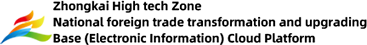Top 10 Production Management Tools for Maximum Efficiency

Efficient production processes form the backbone of any successful business. With 69% of manufacturers struggling with inefficiencies, the need for robust production management tools has never been greater. These tools empower organizations to streamline workflows, reduce wasted hours by up to 30%, and enhance decision-making through real-time insights. By adopting advanced solutions like Kanban or quality management systems, companies can achieve up to a 25% boost in productivity. Such tools not only optimize time and resource allocation but also provide a competitive edge in today’s fast-paced industries.
Key Takeaways
Production management tools can reduce wasted hours by up to 30%, significantly enhancing overall efficiency.
Real-time data and analytics provided by these tools empower better decision-making and help identify inefficiencies.
Automation of repetitive tasks through these tools frees up employees to focus on higher-value activities, boosting productivity.
Choosing the right tool involves evaluating factors like cost, scalability, and integration with existing systems to ensure a good fit for your business.
Utilizing trial periods and demos allows businesses to test tools in real-world scenarios before making a commitment.
Collaboration and communication are improved with production management tools, ensuring teams stay aligned with production goals.
Implementing the right production management tool can transform your processes and provide a competitive edge in the market.
Understanding Production Management Tools
What Are Production Management Tools?
Production management tools are specialized software solutions designed to streamline and optimize the processes involved in manufacturing and production. production management tools integrate various functions such as scheduling, inventory control, resource allocation, and workflow management into a unified platform. By providing real-time data and analytics, they enable businesses to monitor operations, identify inefficiencies, and make informed decisions.
Industry Experts highlight that "production planning tools help make schedules that match production goals. These tools combine different functions to make the workflow smoother and more efficient." This integration ensures that businesses can adapt to changing demands while maintaining operational clarity.
In essence, these tools act as a bridge between planning and execution, ensuring that every aspect of production aligns with organizational objectives.
Why Are Production Management Tools Essential?
The dynamic nature of modern industries demands tools that can keep pace with rapid changes. Production management tools play a pivotal role in addressing this need by enhancing efficiency and reducing errors. They provide businesses with the ability to:
Visualize workflows: Tools like Kanban systems allow teams to see tasks in progress, identify bottlenecks, and prioritize effectively.
Improve resource utilization: By tracking inventory and equipment usage, these tools ensure optimal allocation of resources.
Adapt to market demands: Real-time data enables businesses to respond swiftly to fluctuations in demand or supply chain disruptions.
According to Industry Experts, "the Kanban System emphasizes just-in-time production by visualizing work and minimizing work in progress." This approach not only improves efficiency but also reduces lead times by up to 50%.
Without these tools, businesses risk falling behind competitors who leverage technology to stay agile and efficient.
Key Benefits of Using Production Management Tools
Implementing production management tools offers numerous advantages that directly impact a company's bottom line. Some of the most notable benefits include:
Enhanced Productivity: Automation of repetitive tasks frees up employees to focus on higher-value activities. This leads to a significant boost in overall productivity.
Improved Decision-Making: Access to real-time analytics helps managers make data-driven decisions, reducing guesswork and improving outcomes.
Cost Savings: By optimizing resource usage and minimizing waste, businesses can achieve substantial cost reductions.
Better Collaboration: These tools foster improved communication among teams, ensuring that everyone stays aligned with production goals.
Scalability: As businesses grow, production management tools can scale to accommodate increased complexity and volume.
Industry Experts in quality management emphasize that "leveraging quality management tools can help you automate processes, provide real-time data-driven insights, and improve collaboration and communication." This holistic approach not only enhances operational efficiency but also boosts profitability.
By adopting these tools, businesses can transform their production processes, ensuring they remain competitive in an ever-evolving market.
Top 10 Production Management Tools for Maximum Efficiency

Monday.com
Key Features
Monday.com offers a highly customizable platform that adapts to various production needs. Users can create workflows tailored to their processes, ensuring seamless task management. The tool provides multiple views, including Kanban boards, Gantt charts, and timelines, which enhance visibility across projects. Automation features reduce manual effort by automating repetitive tasks, while integrations with tools like Slack and Zoom streamline communication.
Benefits
This tool simplifies task delegation and tracking, making it easier for teams to stay aligned. Its intuitive interface ensures quick onboarding, even for non-technical users. Real-time updates keep everyone informed, reducing delays and miscommunication. By automating workflows, Monday.com saves time and minimizes errors, leading to improved efficiency.
Ideal Use Cases
Monday.com excels in environments requiring detailed task management and collaboration. It is ideal for production teams managing complex workflows, marketing departments planning campaigns, and remote teams needing centralized communication. Its flexibility makes it suitable for businesses of all sizes, from startups to large enterprises.
Trello
Key Features
Trello stands out for its simplicity and visual appeal. It uses a board-and-card system to organize tasks, making it easy to track progress. Each card can include checklists, due dates, attachments, and comments, ensuring all task-related information is in one place. Power-Ups, such as calendar views and integrations with tools like Google Drive, extend its functionality.
Benefits
The visual nature of Trello helps teams quickly identify task statuses and bottlenecks. Its user-friendly design requires minimal training, allowing teams to adopt it effortlessly. Collaboration becomes more efficient as team members can comment on cards, tag colleagues, and share updates in real time. This tool enhances productivity by keeping everyone focused on their responsibilities.
Ideal Use Cases
Trello is perfect for teams seeking a straightforward solution for task tracking. It works well for small production teams, freelancers managing multiple clients, and agile teams running sprints. Its adaptability also makes it suitable for personal task management, such as planning events or organizing daily routines.
Asana
Key Features
Asana provides a robust platform for managing projects and tasks. It offers features like task dependencies, project timelines, and workload management, which help teams plan and execute efficiently. Boards and lists allow users to visualize progress, while reporting tools provide insights into team performance. Integrations with apps like Microsoft Teams and Dropbox enhance its versatility.
Benefits
This tool improves team coordination by clearly defining roles and responsibilities. Its advanced features, such as task dependencies, ensure that projects progress smoothly without delays. Real-time updates and notifications keep everyone informed, reducing the need for constant follow-ups. By centralizing project information, Asana fosters transparency and accountability.
Ideal Use Cases
Asana is ideal for teams handling complex projects with multiple stakeholders. It suits production teams managing intricate workflows, remote teams collaborating across time zones, and organizations focusing on strategic planning. Its scalability makes it a valuable asset for growing businesses aiming to streamline operations.
Wrike
Key Features
Wrike offers a dynamic platform tailored for teams managing complex production workflows. It provides advanced features such as Gantt charts, workload views, and real-time activity streams. The tool supports task prioritization, enabling teams to focus on high-impact activities. Customizable dashboards and templates streamline project setup, while integrations with over 400 apps, including Salesforce and Microsoft Teams, enhance its versatility. Wrike also includes time-tracking capabilities, which help monitor productivity and ensure deadlines are met.
Benefits
Wrike enhances team collaboration by centralizing communication and task management. Its real-time updates reduce delays and miscommunication, ensuring projects stay on track. The tool’s robust reporting features provide actionable insights, enabling managers to make informed decisions. By automating repetitive tasks, Wrike saves time and minimizes errors, leading to improved operational efficiency. Its scalability makes it suitable for businesses of all sizes, from startups to large enterprises.
Ideal Use Cases
Wrike is ideal for production teams handling intricate workflows and tight deadlines. It suits organizations requiring detailed project tracking and resource allocation. Marketing teams planning campaigns, IT departments managing system upgrades, and manufacturing units optimizing production schedules can all benefit from Wrike’s comprehensive features. Its adaptability ensures it meets the needs of diverse industries.
Smartsheet
Key Features
Smartsheet combines the simplicity of spreadsheets with the power of project management tools. It offers features like grid, card, and Gantt views, allowing teams to visualize tasks in multiple formats. Automated workflows reduce manual effort, while collaboration tools enable seamless communication among team members. Smartsheet integrates with popular apps like Google Workspace, Slack, and Jira, ensuring smooth data sharing. Its reporting and analytics tools provide valuable insights into project performance.
Benefits
Smartsheet simplifies task management by offering an intuitive interface that requires minimal training. Its automation features save time and reduce errors, improving overall productivity. The tool fosters better collaboration by centralizing project information and enabling real-time updates. Its robust analytics help managers identify bottlenecks and optimize workflows. Smartsheet’s flexibility makes it a valuable asset for teams of all sizes.
Ideal Use Cases
Smartsheet is perfect for teams seeking a versatile tool for managing production tasks. It works well for manufacturing units tracking inventory, event planners coordinating logistics, and construction teams managing timelines. Its adaptability also makes it suitable for educational institutions organizing academic schedules and nonprofits planning fundraising campaigns.
Odoo
Key Features
Odoo is an all-in-one business management software that includes production management capabilities. It offers features like inventory tracking, production scheduling, and quality control. The tool integrates seamlessly with other Odoo modules, such as accounting and CRM, providing a unified platform for business operations. Its real-time data tracking ensures transparency and helps teams monitor progress effectively. Odoo’s open-source nature allows businesses to customize the tool according to their specific needs.
Benefits
Odoo streamlines production processes by integrating various functions into a single platform. Its real-time tracking capabilities enhance decision-making and reduce inefficiencies. The tool’s modular design allows businesses to scale operations as they grow. By automating routine tasks, Odoo saves time and minimizes errors, leading to cost savings. Its customization options ensure it meets the unique requirements of different industries.
Ideal Use Cases
Odoo is ideal for manufacturing companies seeking an integrated solution for production management. It suits businesses managing complex supply chains, retail stores tracking inventory, and service providers optimizing resource allocation. Its scalability and customization options make it a valuable tool for startups and established enterprises alike.
Katana
Key Features
Katana is a production management tool tailored for manufacturers and makers. It offers real-time inventory tracking, ensuring businesses maintain optimal stock levels. The platform integrates seamlessly with popular e-commerce platforms like Shopify and WooCommerce, enabling smooth order management. Its visual production scheduling feature provides a clear overview of workflows, helping teams prioritize tasks effectively. Additionally, Katana supports batch tracking, which is essential for businesses dealing with perishable goods or regulated industries.
Benefits
Katana enhances operational efficiency by centralizing production and inventory management. Its real-time updates allow teams to make informed decisions quickly, reducing delays and errors. The tool’s integration capabilities streamline order fulfillment, ensuring customer satisfaction. By automating repetitive tasks, Katana saves time and minimizes manual effort. Its user-friendly interface ensures that teams can adopt the tool without extensive training, making it accessible for businesses of all sizes.
Ideal Use Cases
Katana is ideal for small to medium-sized manufacturers seeking a comprehensive production management solution. It suits businesses in industries such as food and beverage, cosmetics, and electronics, where inventory tracking and batch management are critical. Companies selling through multiple channels, including online stores and physical outlets, can benefit from Katana’s integration features. Its scalability makes it a valuable asset for growing businesses aiming to optimize their production processes.
Zoho Projects
Key Features
Zoho Projects offers a robust platform for managing tasks and projects. It includes features like Gantt charts, task dependencies, and time tracking, which help teams plan and execute efficiently. The tool supports collaboration through discussion forums, document sharing, and real-time chat. Its integration with other Zoho apps, such as Zoho CRM and Zoho Books, creates a unified ecosystem for business operations. Customizable workflows and automation features further enhance productivity.
Benefits
Zoho Projects improves team coordination by centralizing communication and task management. Its advanced features, such as task dependencies, ensure seamless project progression. The tool’s time tracking capabilities help managers monitor productivity and allocate resources effectively. By integrating with other Zoho apps, it eliminates data silos and streamlines operations. Its affordability and scalability make it an attractive option for businesses of all sizes.
Ideal Use Cases
Zoho Projects is perfect for teams handling complex projects with multiple stakeholders. It suits production teams managing intricate workflows, marketing departments planning campaigns, and IT teams overseeing system implementations. Educational institutions and nonprofits can also leverage its features for event planning and resource management. Its versatility ensures it meets the needs of diverse industries.
Airtable
Key Features
Airtable combines the simplicity of spreadsheets with the power of a database. It offers features like customizable templates, Kanban views, and calendar integrations, which help teams organize and track tasks efficiently. The tool supports collaboration through shared workspaces, real-time updates, and comment threads. Its integration with apps like Slack, Google Drive, and Zapier enhances functionality, enabling seamless data sharing across platforms.
Benefits
Airtable simplifies task management by providing an intuitive interface that requires minimal training. Its flexibility allows teams to customize workflows according to their specific needs. The tool fosters better collaboration by centralizing project information and enabling real-time updates. Its integration capabilities streamline operations, reducing the need for multiple tools. By automating repetitive tasks, Airtable saves time and boosts productivity.
Ideal Use Cases
Airtable is ideal for teams seeking a versatile tool for managing production tasks. It works well for creative teams planning content calendars, event planners coordinating logistics, and startups tracking project milestones. Its adaptability also makes it suitable for personal use, such as organizing travel plans or managing household budgets. Businesses of all sizes can benefit from Airtable’s user-friendly features and scalability.
ClickUp
Key Features
ClickUp offers a comprehensive platform designed to streamline production management. It provides multiple views, such as List, Board, and Gantt, allowing teams to visualize tasks and workflows effectively. The tool includes advanced features like time tracking, goal setting, and workload management, which help teams stay organized and productive. Its automation capabilities reduce manual effort by automating repetitive tasks. ClickUp integrates seamlessly with over 1,000 apps, including Slack, Google Drive, and Zoom, ensuring smooth collaboration and data sharing.
ClickUp’s versatility makes it a standout choice for businesses aiming to centralize their operations. Its customizable dashboards and templates enable teams to tailor the platform to their specific needs, enhancing efficiency and clarity.
Benefits
ClickUp enhances productivity by consolidating all project-related information into a single platform. Teams can track progress in real time, ensuring transparency and accountability. Its intuitive interface simplifies onboarding, making it accessible even for users with limited technical expertise. By automating routine tasks, ClickUp saves time and minimizes errors, allowing teams to focus on high-priority activities. The tool’s robust reporting features provide actionable insights, enabling managers to make informed decisions and optimize workflows.
According to industry professionals, tools like ClickUp significantly improve team collaboration by fostering better communication and alignment. This results in smoother project execution and higher overall efficiency.
Ideal Use Cases
ClickUp is ideal for production teams managing complex workflows and tight deadlines. It suits organizations requiring detailed task tracking and resource allocation. Marketing teams planning campaigns, IT departments overseeing system upgrades, and manufacturing units optimizing production schedules can all benefit from ClickUp’s extensive features. Its adaptability ensures it meets the needs of diverse industries, from startups to large enterprises.
Choosing the Right Production Management Tool
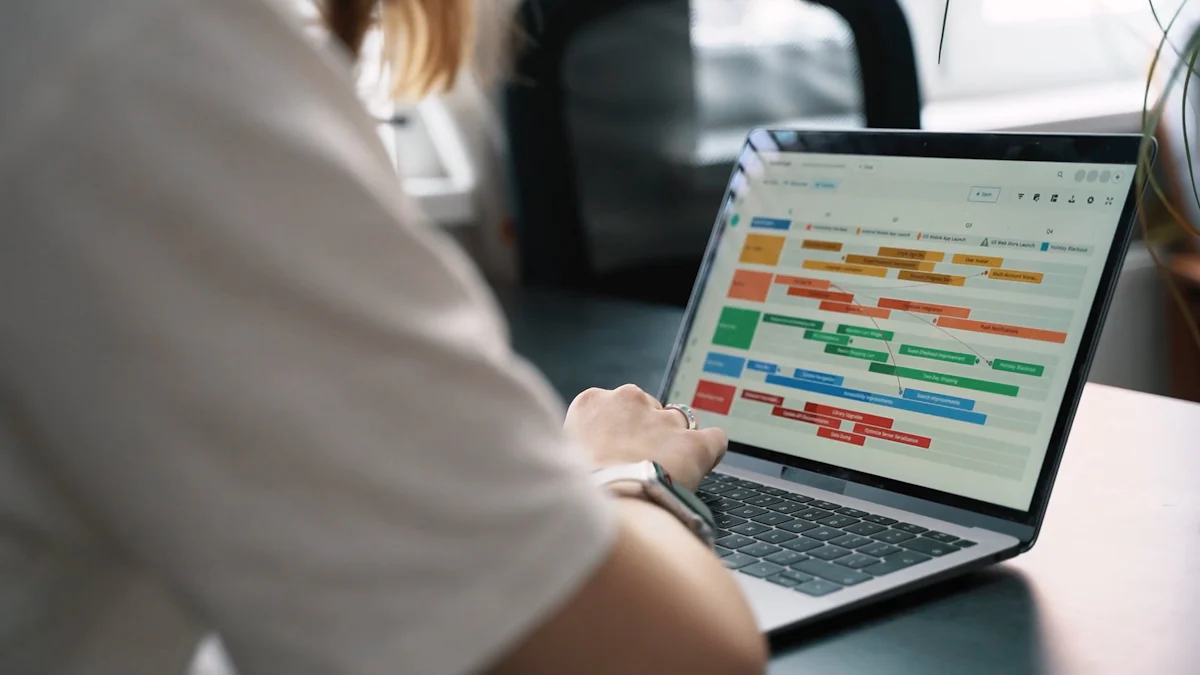
Selecting the most suitable production management tool requires careful consideration. Businesses must evaluate their unique needs and match them with the capabilities of available tools. This section outlines key factors to consider and practical tips for making an informed decision.
Factors to Consider
Cost and Budget
Budget plays a critical role in choosing a production management tool. Businesses should assess the total cost of ownership, including subscription fees, implementation costs, and potential add-ons. Tools like Wrike and Smartsheet offer scalable pricing models, making them accessible to organizations of various sizes. Comparing features against costs ensures that businesses maximize value without overspending.
Scalability and Future Growth
A production management tool must accommodate future growth. As businesses expand, their operational complexity increases. Tools like Wrike, known for its scalability, adapt to growing demands by offering advanced features such as resource management and customizable dashboards. Selecting a tool that evolves with the organization prevents the need for frequent replacements.
Integration with Existing Systems
Seamless integration with existing systems enhances efficiency. Tools that connect with platforms like Slack, Microsoft Teams, or Google Workspace streamline workflows and reduce data silos. For instance, Smartsheet integrates with popular applications, enabling teams to share data effortlessly. Ensuring compatibility with current systems minimizes disruptions during implementation.
Ease of Use and Learning Curve
User-friendly tools accelerate adoption and minimize training time. A simple interface, like the spreadsheet-like design of Smartsheet, allows teams to adapt quickly. Tools with intuitive navigation and clear instructions reduce resistance among users, ensuring smooth transitions and consistent usage across departments.
Tips for Evaluating Tools
Trial Periods and Demos
Taking advantage of trial periods and demos provides hands-on experience with a tool’s features. Many providers, including Wrike, offer free trials that allow businesses to explore functionalities before committing. Testing tools in real-world scenarios helps identify whether they meet specific requirements.
User Reviews and Case Studies
User reviews and case studies offer valuable insights into a tool’s performance. Reviews highlight strengths and weaknesses, while case studies demonstrate how businesses in similar industries have benefited. For example, organizations in manufacturing and construction have successfully utilized Wrike to optimize resource utilization and project planning.
Pro Tip: Look for reviews from businesses of similar size and industry to gain relevant perspectives.
Vendor Support and Training Options
Reliable vendor support ensures smooth implementation and ongoing assistance. Tools like Wrike and Smartsheet provide extensive training resources, including tutorials and customer support. Access to knowledgeable support teams reduces downtime and helps users maximize the tool’s potential.
By considering these factors and following these tips, businesses can confidently select a production management tool that aligns with their goals. A well-chosen tool not only streamlines operations but also positions the organization for long-term success.
Production management tools play a vital role in enhancing efficiency and streamlining operations. They empower businesses to optimize workflows, reduce errors, and improve decision-making through real-time insights. Selecting the right tool requires careful evaluation of specific business needs, such as scalability, integration capabilities, and ease of use.
Tools like ClickUp and Wrike offer robust features for task management and collaboration, while Airtable provides flexibility for diverse workflows.
Readers are encouraged to explore the tools listed, utilize free trials or demos, and identify the best fit for their operations. Implementing the right solution today can transform production processes and drive long-term success.
See Also
Discovering Zhongkai: Unexpected Advantages for Mobile Manufacturing
12 Leading Sustainable Battery Manufacturers in Huizhou
Utilizing High-Tech Areas for Business Expansion
Leading Figures in the Worldwide Smart Control Sector
Mobile Smart Device Manufacturing Hub: Reach EVE Energy Effortlessly
Zhongkai High tech Zone National foreign trade transformation and Upgradi Base(Electronic Information)Cloud Platform.
Address: Zhongkai High-tech Zone,Huizhou City ,Guangdong,China
E-mail: huizhoueii@163.com 13510001271@163.com
Tel: +86-0752-3279220 Mobile: +86-13510001271