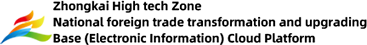Understanding Virtual Reality Systems for New Users

Virtual reality has transformed how individuals interact with digital environments. This technology immerses users in simulated worlds, offering experiences that feel remarkably real. In 2023, the number of VR hardware users reached 97.7 million, marking a staggering growth of over 225% since 2020. The global VR market, valued at $6 billion in 2020, is projected to exceed $21 billion by 2025. These figures highlight the rapid adoption and potential of virtual reality. For those new to this innovation, understanding its fundamentals unlocks endless opportunities for entertainment, education, and exploration.
Key Takeaways
Virtual reality (VR) immerses users in digital environments, transforming entertainment, education, and training experiences.
Choosing the right VR headset is crucial; standalone systems offer convenience, tethered systems provide superior graphics, and mobile systems are budget-friendly.
Creating a safe VR space is essential; ensure the area is clear of obstacles and well-lit to prevent accidents during use.
Start with beginner-friendly VR content like casual games or educational experiences to build confidence and familiarity with the technology.
Budgeting for a VR setup involves considering not just the headset but also accessories and potential ongoing costs for content.
Prioritize comfort and take regular breaks during VR sessions to prevent discomfort and enhance the overall experience.
Engage with online communities for recommendations on VR content and experiences tailored to your interests.
What Is Virtual Reality and How Does It Work?

Defining Virtual Reality
Virtual reality represents a groundbreaking technology that immerses users in computer-generated, three-dimensional environments. By wearing specialized hardware such as headsets and motion controllers, individuals can interact with virtual objects and spaces as if they were real. The core of this technology lies in its ability to simulate physical presence, enabling users to explore digital worlds designed for entertainment, education, and training.
A virtual reality headset serves as the primary device for accessing these experiences. It uses 3D near-eye displays to create depth perception, while positional tracking ensures accurate movement within the virtual space. Motion controllers, equipped with sensors, allow users to manipulate objects, enhancing the sense of interaction. This combination of hardware and software creates an environment where users can engage with virtual scenarios in ways that feel natural and intuitive.
The applications of virtual reality extend far beyond gaming. For instance, educators use VR to create immersive learning environments, while healthcare professionals employ it for therapeutic purposes. Its versatility makes it a valuable tool across various industries, transforming how people work, learn, and play.
How Virtual Reality Systems Create Immersive Experiences
Virtual reality systems achieve immersion by combining advanced technologies to replicate real-world sensations. The headset plays a crucial role by displaying slightly different images to each eye, creating a stereoscopic 3D effect. This visual trick mimics how human eyes perceive depth, making the virtual environment appear lifelike. High-resolution displays and wide fields of view further enhance the realism, drawing users deeper into the experience.
Motion tracking is another essential component. Sensors embedded in the headset and controllers monitor the user's movements, translating them into the virtual world. For example, when a user turns their head, the system adjusts the perspective in real-time, maintaining the illusion of being inside the environment. This synchronization between physical actions and virtual responses fosters a sense of presence, a key factor in creating immersive experiences.
Some systems incorporate additional features like haptic feedback and spatial audio. Haptic devices, such as gloves or suits, simulate touch sensations, allowing users to "feel" virtual objects. Spatial audio enhances the experience by delivering sound from specific directions, matching the virtual environment's layout. Together, these elements create a multi-sensory experience that blurs the line between the real and the virtual.
Developers also rely on spatial design principles to craft effective VR content. By designing environments that feel natural and intuitive, they enable users to navigate and interact seamlessly. This approach not only enhances immersion but also ensures that users remain engaged and comfortable throughout their virtual journey.
Types of Virtual Reality Systems

Virtual reality systems come in various forms, each tailored to meet specific user needs and preferences. Understanding the differences between these systems helps new users make informed decisions when selecting the right setup.
Standalone Virtual Reality Systems
Standalone virtual reality systems operate independently without requiring external devices like computers or smartphones. These systems integrate all necessary components, including processors, sensors, and displays, directly into the headset. This self-contained design simplifies setup and enhances portability, making it an excellent choice for users seeking convenience.
Popular standalone headsets, such as the Meta Quest series, offer a balance between performance and accessibility. They deliver immersive experiences with built-in tracking and wireless functionality. However, their graphics and processing power are generally less advanced compared to tethered systems. Despite this limitation, standalone VR systems remain a top choice for casual users and those new to virtual reality.
Tethered Virtual Reality Systems
Tethered virtual reality systems connect to powerful external devices, such as gaming PCs or consoles, through cables. This connection enables these systems to deliver superior graphics and processing capabilities, making them ideal for users who prioritize high-quality visuals and complex applications.
Devices like the HTC Vive and PlayStation VR exemplify tethered systems. They rely on external hardware to handle demanding tasks, ensuring smooth and detailed virtual experiences. However, the need for a physical connection can limit mobility and requires a dedicated space for setup. These systems suit enthusiasts and professionals who value performance over portability.
Mobile Virtual Reality Systems
Mobile virtual reality systems utilize smartphones as their primary display and processing units. Users insert their phones into compatible headsets, such as the Samsung Gear VR or Google Cardboard, to access VR content. This approach offers an affordable and portable entry point into virtual reality.
While mobile VR systems provide a cost-effective solution, they often lack the advanced features and graphical fidelity of standalone or tethered systems. Their simplicity makes them suitable for casual users or those exploring virtual reality for the first time. As smartphone technology continues to evolve, mobile VR systems may see improvements in performance and functionality.
Key Takeaway: Each type of virtual reality system caters to different user needs. Standalone systems prioritize convenience, tethered systems excel in performance, and mobile systems offer affordability and portability. Selecting the right system depends on individual preferences, budget, and intended use.
How to Get Started with Virtual Reality
Choosing the Right Virtual Reality Headset
Selecting the appropriate virtual reality headset is a crucial first step for beginners. Each headset offers unique features tailored to different user needs. Standalone headsets, such as the Meta Quest series, provide an all-in-one solution with built-in processors and sensors. These devices suit users seeking convenience and portability. Tethered headsets, like the HTC Vive or PlayStation VR, deliver superior graphics by connecting to powerful PCs or consoles. They cater to those prioritizing performance and immersive visuals. Mobile VR systems, which use smartphones as their core, offer an affordable entry point for casual users.
When choosing a headset, users should consider factors such as budget, intended use, and compatibility with existing devices. For example, tethered systems require a high-performance PC or console, while standalone systems operate independently. Beginners should also evaluate comfort, as extended VR sessions demand well-designed headsets with adjustable straps and lightweight builds. Consulting product reviews and expert recommendations can further guide users toward the best choice for their needs.
Expert Tip: The MeetspaceVR Team advises users to avoid overextending themselves during initial VR experiences. They recommend consulting experts when uncertain about equipment or setup to ensure a smooth start.
Setting Up a Safe and Comfortable VR Space
Creating a safe and comfortable environment is essential for an enjoyable virtual reality experience. Users should designate a clear, open area free of obstacles such as furniture, cords, or sharp objects. This precaution minimizes the risk of accidents during movement-intensive VR activities. A minimum space of 6.5 x 6.5 feet is often recommended for room-scale VR setups.
Proper lighting also enhances safety. While VR headsets block external light, ensuring the room is well-lit helps others navigate the space without disturbing the user. Additionally, users should secure pets or small children outside the VR area to prevent unexpected interruptions.
Comfort plays a significant role in prolonged VR sessions. Adjustable seating, such as ergonomic chairs, provides support during seated experiences. Users should also take regular breaks to prevent fatigue and allow their eyes to adjust. Following the manufacturer's setup instructions ensures optimal performance and reduces the likelihood of technical issues.
Exploring Beginner-Friendly Virtual Reality Content
Beginners should start with simple and engaging virtual reality content to familiarize themselves with the technology. Many VR platforms offer tutorials that guide users through basic controls and interactions. These tutorials help build confidence and ease the transition into more complex experiences.
Casual games and applications designed for new users provide an excellent introduction. Titles like Beat Saber or Job Simulator combine entertainment with intuitive mechanics, making them ideal for first-time users. Educational VR content, such as virtual museum tours or language learning apps, offers additional opportunities to explore the potential of VR beyond gaming.
Users can also join online communities or forums to discover recommended content tailored to their interests. Platforms like SteamVR or the Oculus Store feature curated lists of beginner-friendly experiences. Exploring these options allows users to gradually expand their VR horizons while avoiding overwhelming or overly complex applications.
Key Takeaway: Starting with accessible content and maintaining a safe environment ensures a positive introduction to virtual reality. By choosing the right headset and exploring beginner-friendly experiences, users can confidently embark on their VR journey.
Practical Tips for New Virtual Reality Users
Staying Safe While Using Virtual Reality
Safety remains a top priority when engaging with virtual reality. Users often face challenges such as physical discomfort, disorientation, or even minor accidents due to limited awareness of their surroundings. To minimize risks, individuals should prepare their environment carefully. Clearing the area of obstacles like furniture or cords reduces the likelihood of tripping or collisions. A well-lit room ensures that others can navigate the space without disturbing the VR user.
Physical health concerns, such as nausea or dizziness, can arise during prolonged sessions. These symptoms, often referred to as "VR sickness," occur when the brain struggles to reconcile visual input with physical sensations. Beginners should start with short sessions, gradually increasing duration as they acclimate to the technology. Regular breaks help prevent eye strain and fatigue. Maintaining proper posture and using ergonomic accessories, such as adjustable straps or cushioned headsets, further enhances comfort.
Users must also remain mindful of their mental well-being. Virtual environments can feel overwhelmingly immersive, leading to emotional stress or overstimulation. Selecting beginner-friendly content and avoiding intense simulations can help mitigate these effects. Additionally, parents or guardians should supervise younger users to ensure age-appropriate experiences.
Pro Tip: Always follow the manufacturer's safety guidelines and calibrate the headset properly before use. This ensures optimal performance and minimizes potential risks.
Budgeting for Your Virtual Reality Setup
Investing in a virtual reality setup requires careful financial planning. Costs vary widely depending on the type of system chosen. Standalone headsets, such as the Meta Quest series, offer an affordable all-in-one solution, typically ranging from $300 to $500. Tethered systems, which deliver superior graphics, often require a high-performance PC or console, increasing the overall expense to $1,000 or more. Mobile VR systems provide the most budget-friendly option, with some headsets available for under $100.
When budgeting, users should account for additional expenses beyond the headset. Accessories like motion controllers, external sensors, or haptic devices enhance the experience but add to the cost. Some platforms also charge for premium content or subscriptions, which can impact long-term expenses. Comparing features and reading reviews helps users identify the best value for their needs.
For those on a tight budget, refurbished or second-hand equipment offers a cost-effective alternative. Many retailers and online marketplaces provide certified pre-owned devices at reduced prices. However, buyers should verify the condition and warranty of such products to avoid potential issues.
Key Takeaway: A well-planned budget ensures a satisfying VR experience without financial strain. Prioritizing essential components and exploring cost-saving options helps users make informed decisions.
Recommended First Virtual Reality Experiences
Beginners should start with simple and engaging virtual reality experiences to build confidence and familiarity. Many platforms offer introductory tutorials that teach basic controls and navigation. These tutorials provide a solid foundation for exploring more complex applications.
Casual games like Beat Saber or Job Simulator are excellent choices for first-time users. These titles combine intuitive mechanics with entertaining gameplay, making them accessible to all skill levels. Educational content, such as virtual museum tours or language learning apps, showcases the versatility of VR beyond gaming. These experiences allow users to explore new worlds while gaining valuable knowledge.
Social VR platforms, such as VRChat or Rec Room, enable users to connect with others in shared virtual spaces. These environments foster interaction and collaboration, creating opportunities for social engagement. However, beginners should exercise caution and familiarize themselves with privacy settings to ensure a safe and enjoyable experience.
Expert Tip: Explore curated lists on platforms like SteamVR or the Oculus Store to discover beginner-friendly content. Community forums and online reviews also provide valuable recommendations tailored to individual interests.
Virtual reality offers transformative opportunities for entertainment, education, and exploration. By mastering the basics, selecting suitable equipment, and applying practical tips, users can confidently navigate this innovative technology. Immersive experiences foster new perspectives, enhancing personal interactions and broadening horizons. For instance, many individuals report how VR reshapes their understanding of digital environments, creating a profound sense of presence. Taking the first step into virtual reality unlocks a world of possibilities. Whether exploring virtual landscapes or engaging in interactive learning, users can embrace this cutting-edge technology to enrich their lives.
See Also
Discovering Zhongkai's Unexpected Advantages for Mobile Manufacturing
Investigating iFlight's Influence Within the Tech Hub
Mobile Smart Device Production Base: Easily Reach EVE Energy
Revealing Huizhou Zhongkai's Innovative Electronic Cloud Platform
Innovative Advances in Huizhou Zhongkai's High-Tech District
Zhongkai High tech Zone National foreign trade transformation and Upgradi Base(Electronic Information)Cloud Platform.
Address: Zhongkai High-tech Zone,Huizhou City ,Guangdong,China
E-mail: huizhoueii@163.com 13510001271@163.com
Tel: +86-0752-3279220 Mobile: +86-13510001271